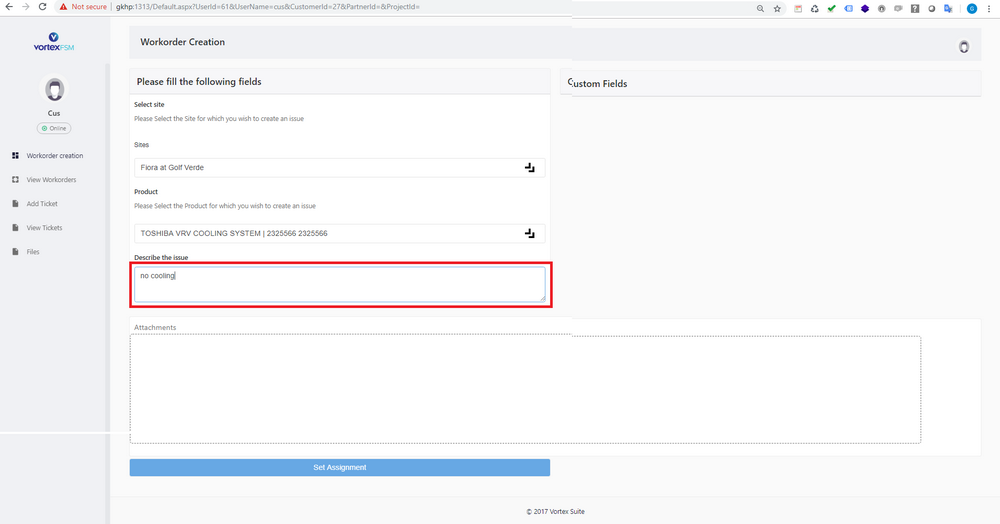OPTIMIZE YOUR ASSETS MAINTENANCE
LIKE NEVER BEFORE!

VORTEX FSM is an innovative and specialized Asset Maintenance and Facility Management Software that monitors Preventive and Corrective Maintenance of Facilities and Assets, increasing Field Technicians efficiency through the optimization of the dispatching process with the use of Mobile Application.
Integrated with all the other VORTEX Suite applications, either as a modern FSM, or a CAFM software or a CMMS, VORTEX FSM provides full Asset Registrar, Trouble-Ticketing Web Portal, incorporating the related maintenance history as recorded by field technicians through a Mobile Application or a Sub Contractor's Web Portal and further presented via dynamic reports and specialized business analytics dashboards.

ECONOMIES
OF SCALE

CUSTOMER
SATISFACTION

MAXIMUM
EFFICIENCY

OVERALL
VIEW

EFFECTIVE
DECISION MAKING

EASY
ACCESS
Customer Reviews

VORTEX SOFTWARE is a powerful tool that facilitates with the most effective way our company's day-to-day operations and enables the provision of high-quality services to our customers.
Monitoring the daily and periodic tasks of our frontline staff is immediate and efficient.

VORTEX SOFTWARE serves as the operations centre for the day-to-day running of our Back Office. It has enabled us to increase the performance of our Technical Department and to gain time on communications which are now carried out automatically

We installed VORTEX SOFTWARE in September 2018 and since then we have strengthened our image in the eyes of our customers while increasing the performance of our Back Office exponentially.

We are very satisfied with our collaboration with VORTEX SOFTWARE. These professionals are right behind us at every step of the way.

Thanks to VORTEX SOFTWARE we have gained new customers and enhanced our image with existing ones. It gives us a clear picture of our communication with each and every client, it allows us to keep track of every project and quote, as well as to identify new opportunities both for us and for our customers

VORTEX SOFTWARE has allowed us to significantly enhance our image with customers by enabling the automatic and electronic delivery of the Technician Visit Form which includes all the actions taken, the pictures of the machines, the services delivered as well as a signature indicating that the job has been completed successfully.

VORTEX SOFTWARE has allowed us to significantly enhance our image with customers by enabling the automatic and electronic delivery of the Technician Visit Form which includes all the actions taken, the pictures of the machines, the services delivered as well as a signature indicating that the job has been completed successfully.

We have been working with VORTEX SOFTWARE for several years now and we are completely satisfied. I highly recommend it for any business that wishes to achieve organisational coherence and ensure the computerisation of processes.